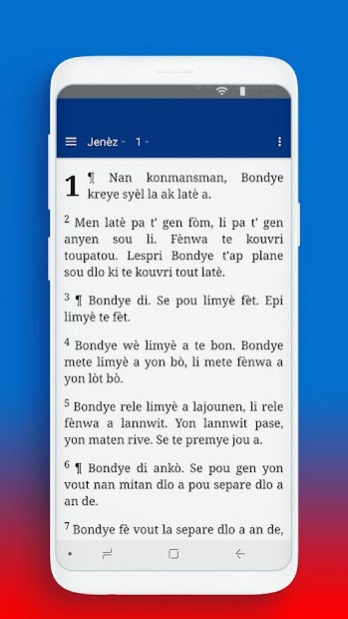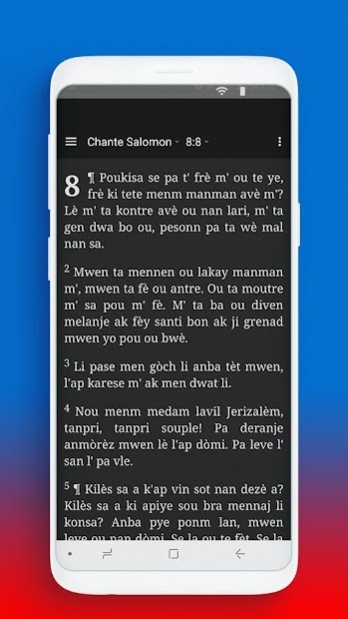Sen Bib La - Haitian Creole Version (HCV)
Free Version
Publisher Description
This is the book inspired by God and those who choose and write their purpose, we read about God, his love, his mercy and God's plan for us.
Features
Easy to use and allows you to read the scriptures quickly and easily
You don't need an internet connection for this.
You can choose the verse.
Quick and sensitive menu options.
Text resizing options.
Changes in the background reading of the book.
Look for words in books, chapters and verses.
Night mode makes reading easier and reduces the light on the screen.
You can select texts and share the verses with your friends on different social networks.
The search menu will allow you to put a word in a text and to search the entire Bible, in old or new wills. If you specify the search range, it may take less time to find matches, but if you select the entire Bible, it will take longer to get the results.
The configuration will allow you to change the size of the letters and the reading mode (night and day).
Excellent for studying the word of God.
About Sen Bib La - Haitian Creole Version (HCV)
Sen Bib La - Haitian Creole Version (HCV) is a free app for Android published in the Reference Tools list of apps, part of Education.
The company that develops Sen Bib La - Haitian Creole Version (HCV) is miniDot. The latest version released by its developer is 1.0.
To install Sen Bib La - Haitian Creole Version (HCV) on your Android device, just click the green Continue To App button above to start the installation process. The app is listed on our website since 2020-05-20 and was downloaded 1 times. We have already checked if the download link is safe, however for your own protection we recommend that you scan the downloaded app with your antivirus. Your antivirus may detect the Sen Bib La - Haitian Creole Version (HCV) as malware as malware if the download link to com.minidot.santa.biblia.hcv is broken.
How to install Sen Bib La - Haitian Creole Version (HCV) on your Android device:
- Click on the Continue To App button on our website. This will redirect you to Google Play.
- Once the Sen Bib La - Haitian Creole Version (HCV) is shown in the Google Play listing of your Android device, you can start its download and installation. Tap on the Install button located below the search bar and to the right of the app icon.
- A pop-up window with the permissions required by Sen Bib La - Haitian Creole Version (HCV) will be shown. Click on Accept to continue the process.
- Sen Bib La - Haitian Creole Version (HCV) will be downloaded onto your device, displaying a progress. Once the download completes, the installation will start and you'll get a notification after the installation is finished.